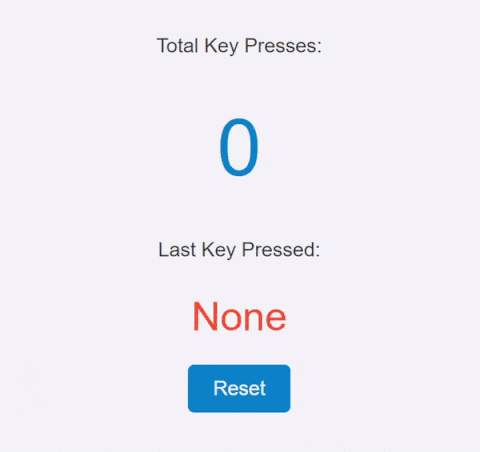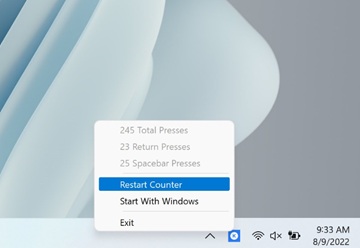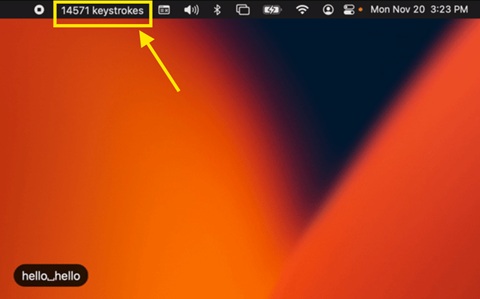Keyboard counter measures the number of keystrokes pressed on the keyboard. It detects every key you press in real-time and shows the total count on screen. If you want to count your keystrokes, try the keyboard counter now!
Why key press count matters?
Counting keypress is useful for many users including gamers, typists, writers, programmers etc. By using the keystroke counter, gamers can check if their keyboard is working fine; typists can check their speed and accuracy. Writers and programmers can count the length of their story or code and optimize accordingly. Employers also use keystroke counting software to monitor performance of employees.
What is Keystroke & How Keyboard Counter Works?
To understand the working of the online keystroke counter, we need to first understand what exactly is a keystroke. When a single key is pressed on the keyboard, the following three events are fired in a sequence.
KeyDown: The moment key is pushed down.
KeyPress: The moment key displays the corresponding character.
KeyUp: The moment key is released.
The completion of all these three events is counted as one keystroke.
The Keyboard counter detects these events and increases the counter after every single keystroke gets complete. This maintains utmost accuracy in calculating the total keys pressed.
How to Use a Keyboard Counter?
To start counting the keystrokes, follow the steps below.
- Check the Keyboard counter provided at the top of this page.
- Start the counter by pressing any key on the keyboard.
- Every time you press a key, the counter will increase in real-time and display the total numbers of keys pressed.
- Along with the key count, the last key you pressed is also displayed.
For example, if the first key you press is ‘G’ key, the counter will display 1 and last key pressed will display ‘G’. Next, if you press ‘H’ key, the key counter will be increased to 2 and last key pressed will show ‘H’.
If you are facing delays in keystroke counting, it is possible that your keyboard has high latency. Go and check it using the keyboard latency test.
Features of Keyboard counter
- Real-time Counting: Every keystroke is detected instantly and counted in real-time to avoid any miscalculation and inaccuracy.
- Last Key Identification: The counter also identifies the last key pressed on the keyboard and displays on screen.
- Compatibility: The counter is compatible with all kinds of keyboards.
- Cross-Platform: This keyboard counter app is web-based which makes it available for all devices and operating systems.
- No installation: You are not required to download or install any software in order to count the keys.
- Free to Use: There’s no signup or fees required to use this key press counter.
Other Keystroke Counting Apps & Software
Although the online keyboard counter works perfectly on all devices, if you still want to use standalone apps and software that can do the job for you. Here are the most suitable keystroke counter apps you can use.
Key Press Counter (Windows PC)
If you want to download keyboard counter software for your Windows PC, the Key Press Counter is a simple application that runs as a background service on your PC and counts every key pressed. It allows you to restart the counter or stop counting in single click. The app also has an option to allow starting with Windows startup. Try out the app on your PC here.
Keystroke Counter for Mac
If you are Mac user, the simple Keystroke counter developed by Marcus Delvecchio works perfectly as you’d expect it. As you type on your keyboard, the counter will tally each keystroke and display it on the taskbar. That’s it. No fancy features, no complex options. Try it out on your Mac here.
Frequently Asked Questions
Facing any issues? Here are the answers to some of the most common questions about keyboard counter.
How to count keystrokes?
To count keystrokes, simply use an online keystroke counter or install a key press counting app on your device.
How many keystrokes can a keyboard take at once?
Most keyboards can take up to 6 keystrokes at once. It is possible that some key combinations may not work when six or more keys are pressed all at once.
Can my employer monitor my keystrokes?
Depending on the workplace policy, an employer can monitor keystrokes as well as screen content on work computer. Software like WorkTime Keystroke counter are used by employers for this purpose.